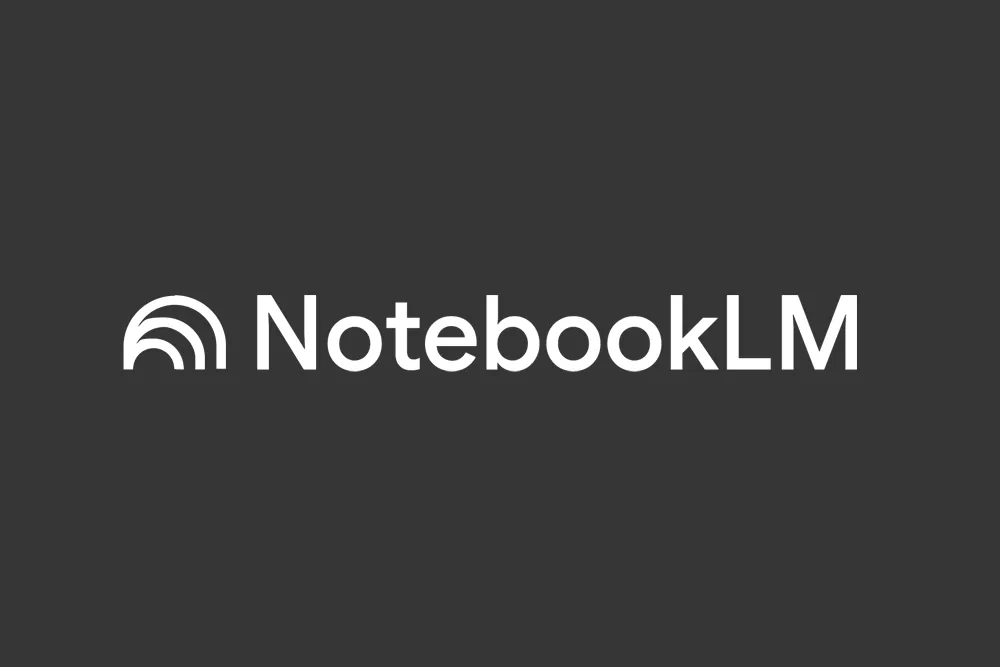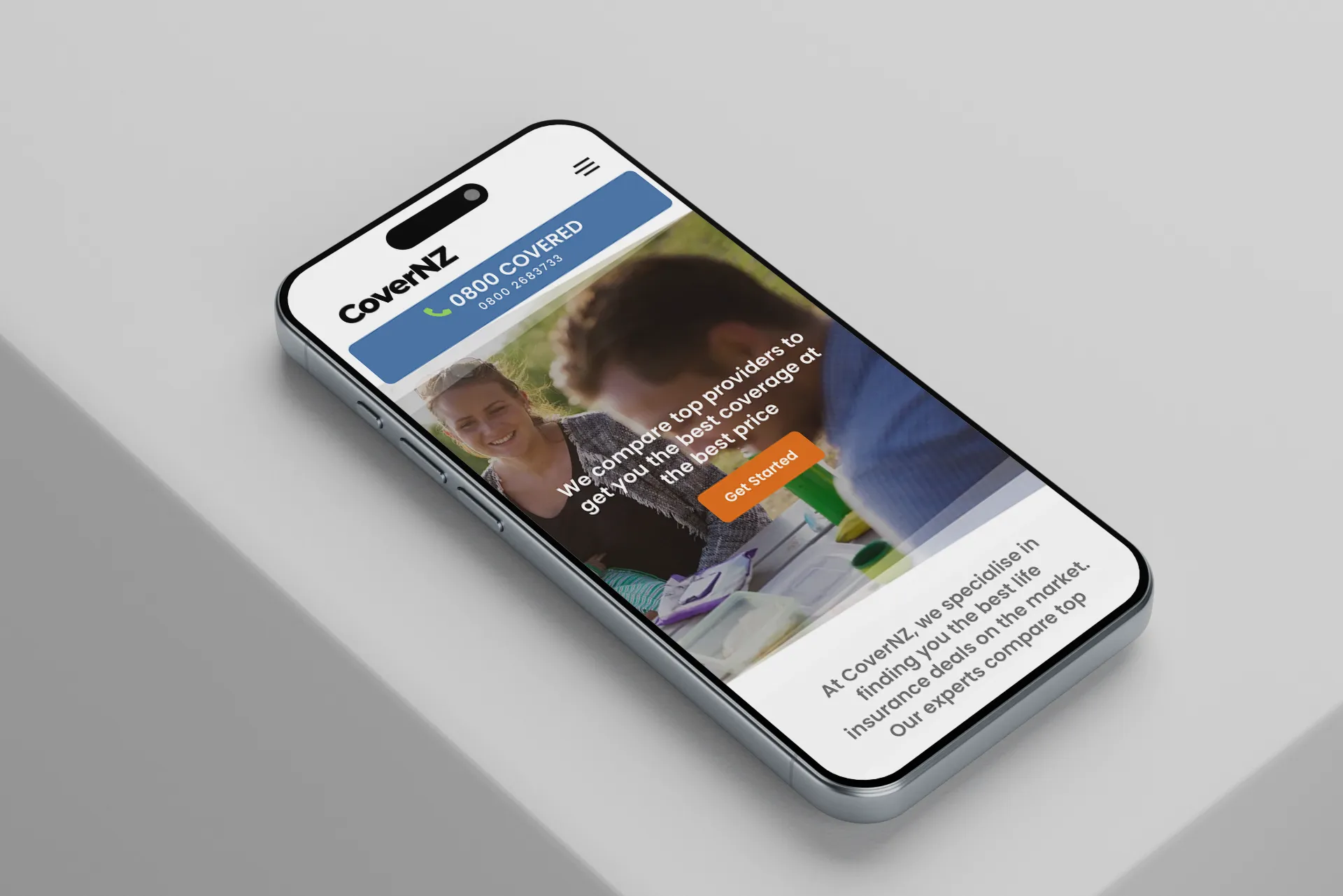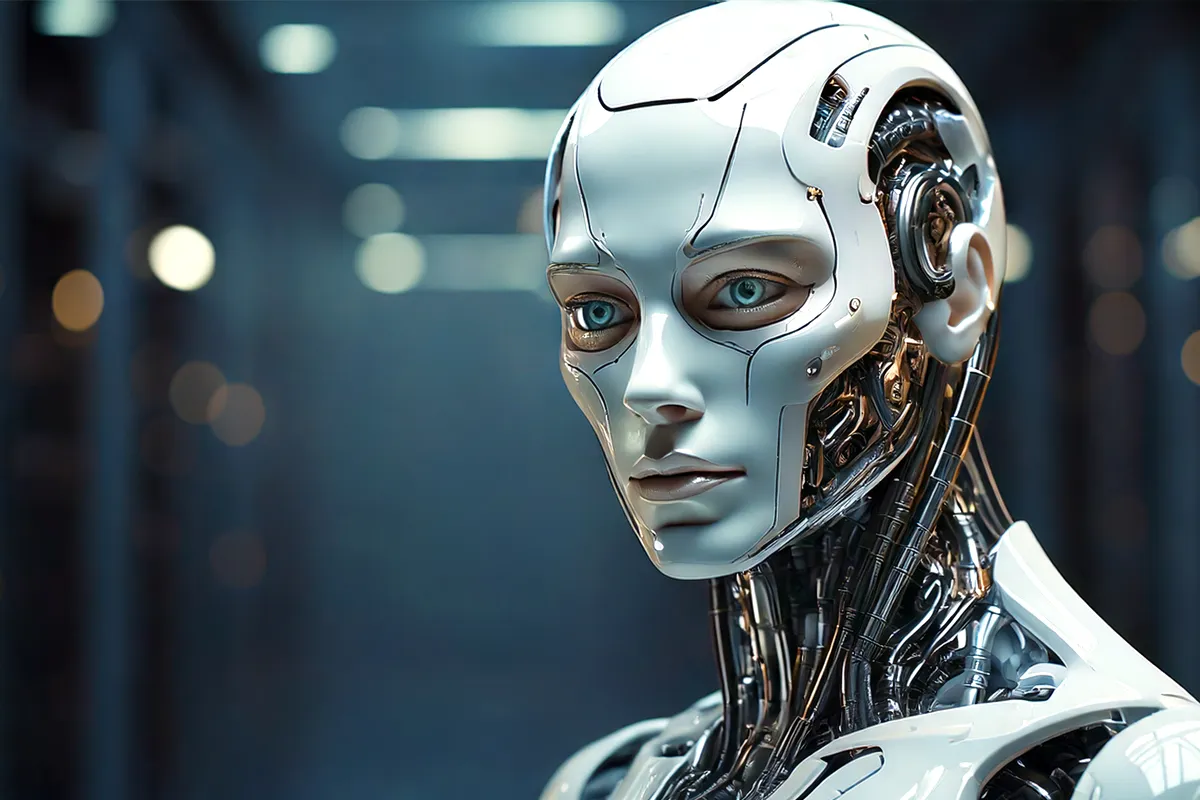Google’s NotebookLM podcast feature: A simple way to enhance your content.
Google’s NotebookLM audio feature, designed to provide audio for study, is changing how we enhance written content by transforming it into engaging audio. This tool makes it easy to turn articles, blog posts, or even internal updates into listenable content with just a few clicks.
Whether you’re a writer, a business owner, or a casual blogger, this feature is all about simplicity and efficiency.
What is the NotebookLM audio feature?
In a nutshell, Google’s NotebookLM audio feature uses advanced AI to help you create podcasts from existing content. Think of it as an assistant that takes text-based content and generates well-structured audio. It’s perfect for those who want to expand their reach or offer readers an alternative way to consume their content without diving into complex production tools.
How does it work?
The NotebookLM audio feature is super user-friendly. You start by inputting your article, blog post, or any written material into the NotebookLM (via download or URL). The tool then scans your content, identifies vital points, and generates a script ready for recording. It even suggests transitions and highlights to keep your podcast smooth and engaging.
For example, if you have a blog post on “5 Tips for Boosting Productivity,” NotebookLM will pick the tips, suggest transitions, and format them into cohesive audio. You only need to record or refine the script to suit your style.
Upload your materials: PDFs, web pages, YouTube videos, audio files, Google Docs, or Google Slides, and let NotebookLM analyse and connect the dots between topics using the advanced multimodal understanding of Gemini 1.5.
Create Audio: With the new Audio Overview feature, transform your sources into captivating “Deep Dive” discussions with just a single click.
Why it’s great for content creators
- No Tech Expertise Required. NotebookLM is all about simplicity. You don’t need to be a tech to use it. The interface is intuitive and feels like using a regular document editor. This is great news for bloggers or business owners who want to explore podcasting without investing in expensive equipment or spending hours editing.
- Turn Articles into Audio in Minutes. A significant advantage is how quickly you can create listening content. Say you run a blog or website and want to offer your audience a podcast version of your latest post. Just paste the text into NotebookLM and let the tool organise it.
- Reach a Broader Audience. Not everyone has the time or preference to sit down and read lengthy articles. By creating listenable versions of your content, you cater to people who prefer to listen. Audio can help you expand your reach and connect with your audience in a way that fits their lifestyles.
A real-world example
Google’s NotebookLM audio feature uses AI to transform written content into engaging podcasts automatically.
This new tool simplifies podcast creation by generating scripts, suggesting transitions, and highlighting key points. It makes it easy for anyone to create audio content. The feature provides a listenable alternative to reading, allowing content creators to reach a wider audience.
Listen to Podcast
Created by Google NotebookLM
Give Google NotebookLM a try
Google’s NotebookLM audio feature is the perfect starting point for enhancing your articles, blogs, or business updates with engaging podcasts. Give it a try. I have seen my content become more versatile and accessible, helping me connect with readers in a new way.
Google LM Notebook podcast feature FAQ
What is the Google NotebookLM audio feature?
The Google NotebookLM audio feature is an AI-powered tool that allows users to convert written content, such as articles and blog posts, into audio podcasts. It simplifies the podcast creation by automatically generating a script from the provided text.
How does the NotebookLM audio feature work?
Using NotebookLM, you can input your written content by downloading a file or providing a URL. The AI then analyses the text, identifies essential information, and structures it into a audio script. This script is then ready for recording. Simply by clicking a button, the podcast is created.
Do I need technical expertise to use the NotebookLM?
No, NotebookLM is designed with user-friendliness in mind. The interface is intuitive and resembles a standard document editor, making it accessible to users with any level of technical skill. You don’t need any prior experience in podcast production or audio editing to utilise this tool effectively.
How long does it take to create a podcast using the NotebookLM?
One key advantage of this feature is its speed. You can turn an article into a podcast within minutes. Simply input or upload your text, and the NotebookLM will handle the script generation and podcast creation.
Can I customise the script generated by NotebookLM?
Yes, you can customise the script to fit your preferences. You can add your own intro, outro, refine the language, adjust the pacing, or include additional commentary.
What types of content can I use with NotebookLM?
This tool can be used with various forms of written content, including blog posts, articles, website content, internal updates or reports, and marketing materials. Essentially, any written material that can transform into an easily consumable audio format can be used.
Where can I find more information or get started with NotebookLM?
You can find more information and access Google NotebookLM through the official Google AI website or related documentation. You can also explore online tutorials and resources to learn more about using this feature effectively.