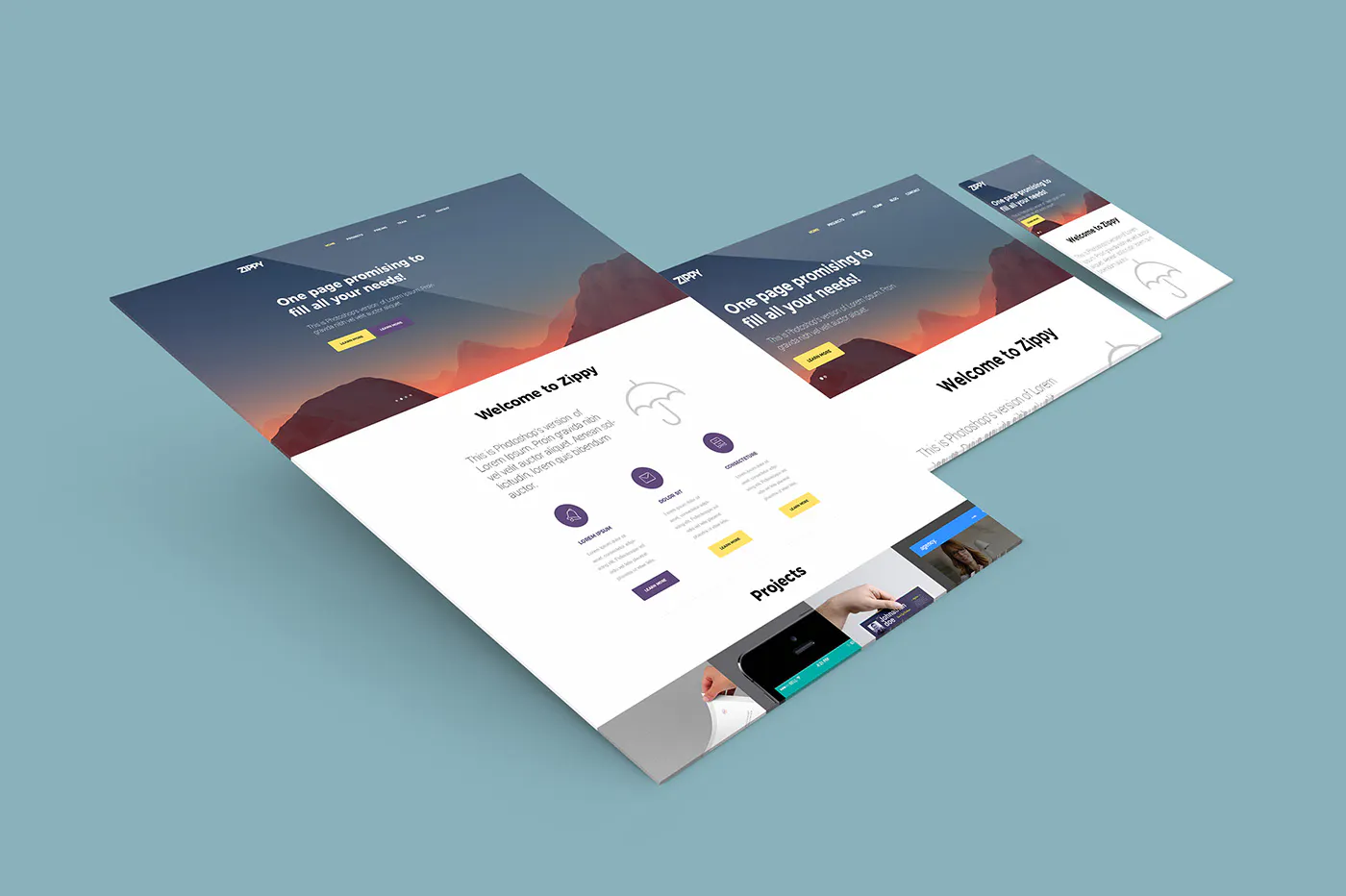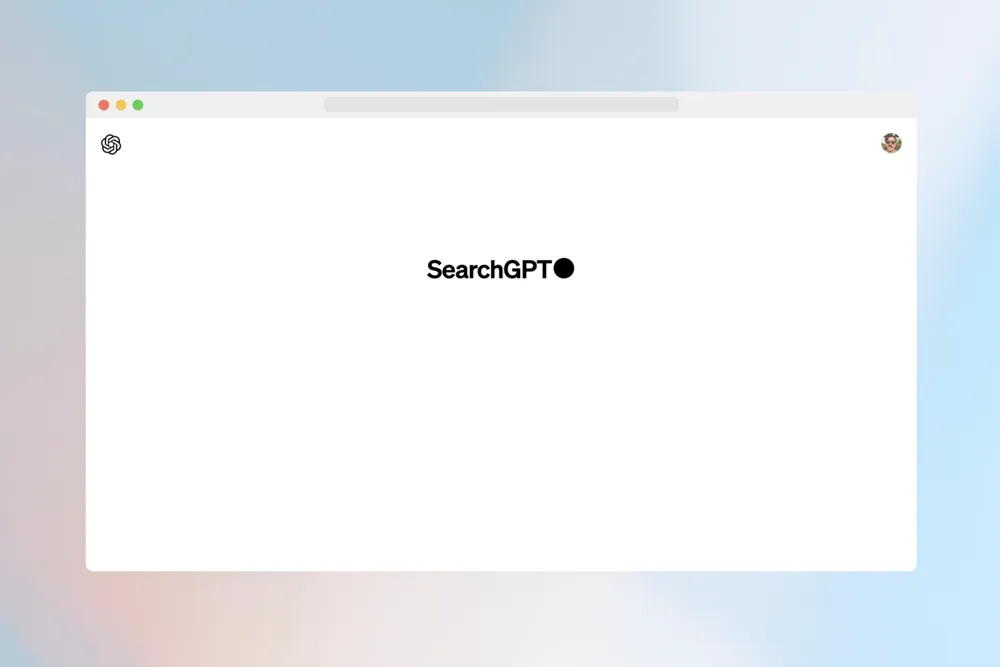Moving your website from one domain to another, without losing your existing search rankings
I don't want to lose any SEO rankings
Do you need to move your website from one domain to another? I do, so this post is about how I did it and the results. To outline what I’m trying to do, I’m looking to shut down www.snowfall.co.nz and recreate the content on my website, www.seenewzealand.co.nz. This is for the Skifield section: New Zealand Skifields; by the time you view this article, this section will have been removed.
The worry about moving/removing an existing website is that I will lose all my SEO rankings. In this case, that is precisely what I’m trying to avoid. So below are the steps I did and how it went:
Redirect the pages you have moved, exported or recreated from the old website to the new website
Do this to your website, redirecting all the content you want to keep and deleting any you don’t. Leave this for a week to see if you get more traffic for those pages.