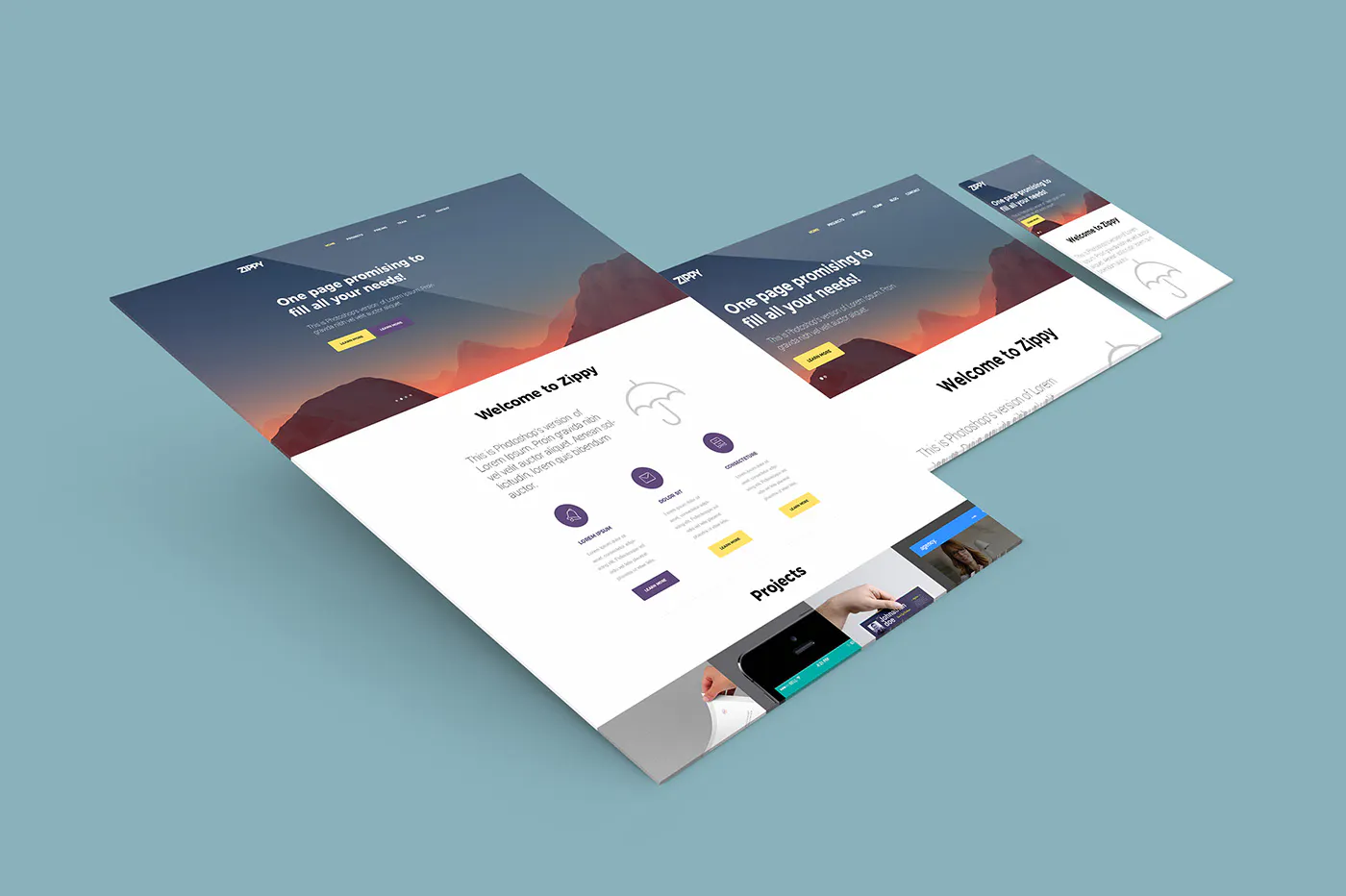The Engagement Rate Calculator. This tool helps you quickly calculate your website’s engagement rate. Input your Total Sessions and Engaged Sessions to get your engagement rate percentage. This metric is crucial for understanding how effectively your content resonates with your audience.
Engagement Rate Calculator
Key Points
Engagement Rate Definition: Engagement rate measures the percentage of engaged sessions that last at least 10 seconds, include a conversion event, or involve multiple pageviews.
Calculator Function: The calculator allows users to quickly input total and engaged sessions to determine the engagement rate.
Importance of Engagement Rate: Understanding and improving engagement rates helps optimise user experience and increase conversion rates.
What is a good engagement rate in Google Analytics 4?
A reasonable engagement rate in Google Analytics 4 (GA4) can vary depending on the industry and the type of website. For most websites, an engagement rate between 60% and 70% is considered good. Specifically, B2B websites often aim for an engagement rate above 63%, while B2C websites typically look for rates above 71% (Fathom Analytics) (First Page Sage).
Where can I find my data in Google Analytics?
Unfortunately, this becomes a bit more complex; the data “Engaged Sessions” and “Total Sessions” are not readily available. We must generate a custom report in Google Analytics that gives us the numbers required to enter into the Engagement Rate Calculator. Let’s go step-by-step to find the relevant metrics.
Steps to Find "Engaged Sessions" and "Total Sessions" in Google Analytics 4
- Log in to Google Analytics: Go to Google Analytics and log in with your credentials.
- Select Your GA4 Property: Choose the GA4 property you want to analyze.
- Navigate to Reports: In the left-hand sidebar, click “Reports.”
- Go to Engagement: Under the “Life cycle” section, click “Engagement.”
- Engagement Overview Report: Click ” Overview ” in the “Engagement” section. This should show a summary of engagement metrics.
Using the Custom Exploration
If the above steps don’t show the required metrics, we can use the custom exploration feature:
- Navigate to Explore: In the left-hand sidebar, click “Explore.”
- Create a New Exploration: Click “Blank” to start a new exploration.
- Add Dimensions and Metrics: In the variables column, click “Dimensions” and add “Session default channel group.” Click on “Metrics” and add “Engaged sessions” and “Sessions.”
- Configure the Report: Drag the “Sessions” and “Engaged sessions” metrics to the “Values” section.
Drag the “Session default channel group” to the “Rows” section (optional, for more granular insights).
If you follow these steps and use the custom exploration feature, you should be able to find and display the metrics for “Engaged Sessions” and “Total Sessions.” This will help you calculate the engagement rate accurately. If you need further assistance, please let us know!
How is the Engagement Rate calculated?
Now that you have the relevant numbers for “Engaged Sessions” and “Total Sessions,” you can enter them into the Engagement Rate Calculator at the top of this page. As previously stated, this is quite complicated. If you need any help, click the button above.
The formula for calculating the engagement rate in Google Analytics 4 is:
Engagement Rate = ( Engaged Sessions / Total Sessions ) × 100
Where:
- Engaged Sessions are sessions that last at least 10 seconds, have one or more conversion events, or involve two or more pageviews or screen views.
- Total Sessions are the total sessions recorded on your website or app.
By applying this formula, you can determine the percentage of sessions that meet the criteria for being considered “engaged.”
Let’s calculate the engagement rate with the below numbers from Google Analytics:
- Engaged sessions: 4765
- Total sessions: 5251
Plug in the values:
Engagement Rate = ( 4765 / 5251 ) × 100. 4765 / 5251 ) = 0.9074
Then, multiply by 100 to convert to a percentage: 0.9074 × 100 = 90.74%
So, the engagement rate is approximately 90.74%.
If you have used this formula to calculate the two “session” values, enter them in the Engagement Rate Calculator above.