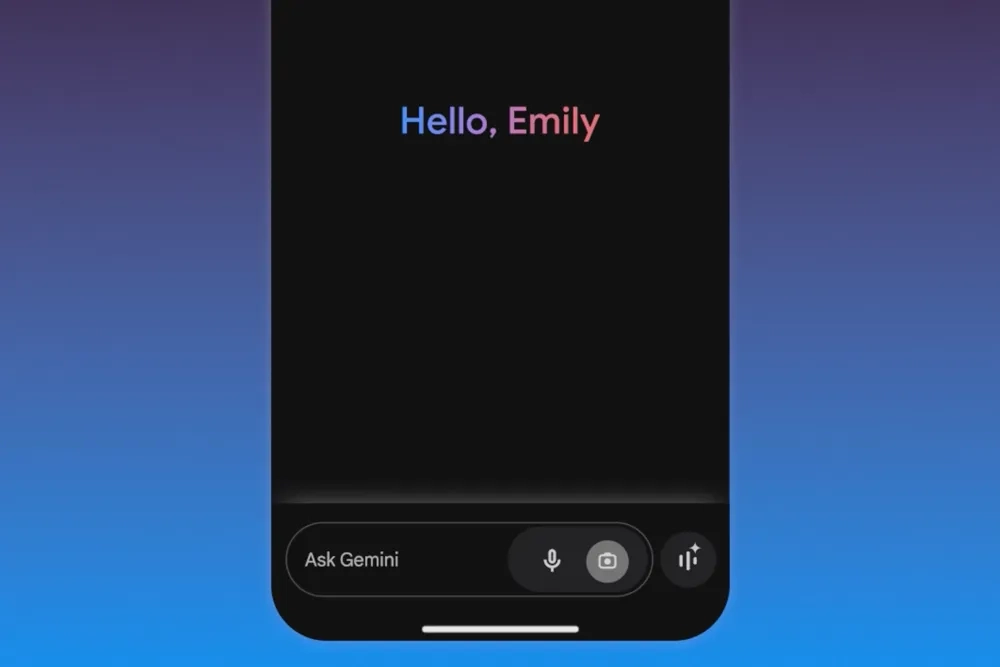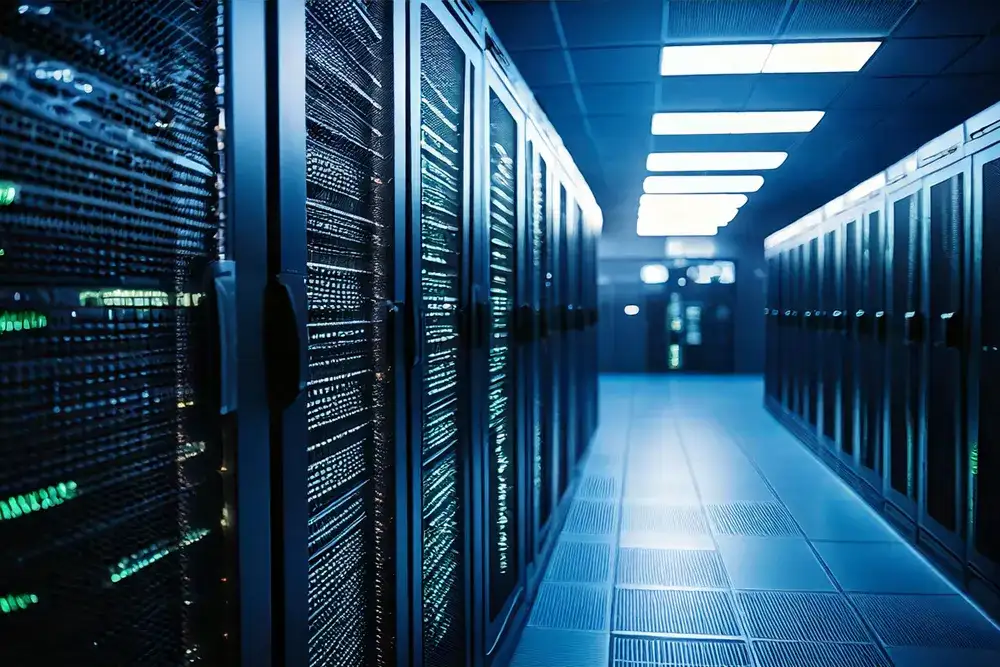Gemini AI App for iPhone
Sometimes, an app comes along that you think, wow, that’s cool! For me, that’s Google’s Gemini App for iPhone. I downloaded it out of curiosity and was so impressed that it made it to my iPhone home screen. Why? It’s easy to use, genuinely helpful and does what you want without making a fuss.
1. Conversations that feel natural
From the start, I was blown away by how good the conversations felt. They’re very realistic, and the AI is arguably the best I’ve used, seamless and intelligent. I tested with the default voice, and it even understood my Kiwi accent. Now, that’s a miracle.
You can ask it anything, switch topics halfway through, or even interrupt yourself, and it doesn’t miss a beat. It seems to be waiting for you to finish your prompt. Most of these voice applications usually start the search before you have completed it.
Plus, it feels personal with the option to pick from 10 different voices. I found myself talking to the app like I would a person, and it kept giving me answers that just made sense. Although I did ask Gemini to send me to a website page, and it only gave me the link, the link was correct, so well done.
2. Learning and creativity simplified
Gemini helps with learning. You can upload something tricky, like a diagram, and it’ll turn it into a quiz or give you step-by-step explanations. For someone who hates trawling through endless study guides, this feature feels like having a personal tutor always ready to help. It’s simple but so effective.

Then, the next-level image generation feature is powered by the Imagen 3 model. You type (or talk) a description, and it creates an image in seconds. I’ve already used it for a few tests (see screenshots above), and I’m impressed by how the results look. This feature is ideal for social media posts or just mucking around. This feature is probably my favourite.
3. Seamless integration with my day
One clever thing, and it shows they have thought about it, is how seamlessly the app connects with Google’s ecosystem. It pulls info from Gmail, sets reminders on Calendar, checks Maps for directions, or finds a video on YouTube, all without needing to bounce between apps.
It feels like having Google in one place but more intelligent and intuitive. Well done, Google!
The real test of any app is whether you keep using it
For me, it passed with flying colours. It’s easy, fast, and genuinely helpful, whether I’m planning, learning, or just creating images. I rate it, and it’s earned a spot on my iPhone’s home screen, and that’s not easy to do!
If you’re curious, give it a try. The link is below.
Google Gemini AI App FAQ's
What is the Gemini app for iPhone?
The app is Google’s personal AI assistant designed for iPhone users. It offers features like natural language conversations, image generation, and integration with Google services such as YouTube, Maps, Gmail, and Calendar.
How do I download and install the Gemini app on my iPhone?
You can download the app for free from the Apple App Store. Search for “Gemini” and follow the installation prompts to set it up on your device.
What features does the Gemini app offer on iOS?
The app provides:
- Gemini Live: Engage in natural, free-flowing conversations with the AI assistant.
- Image Generation: Create images from text descriptions using the Imagen 3 model.
- Google App Integration: Access information from Google services like YouTube, Maps, Gmail, and Calendar within a single conversation.
Is the Gemini app available for free on iPhone?
Yes, the Gemini app is available for free download on the App Store for iPhone users.
In which languages is the Gemini app available on iOS?
The Gemini app supports over 10 languages for conversational interactions, with plans to add more languages.