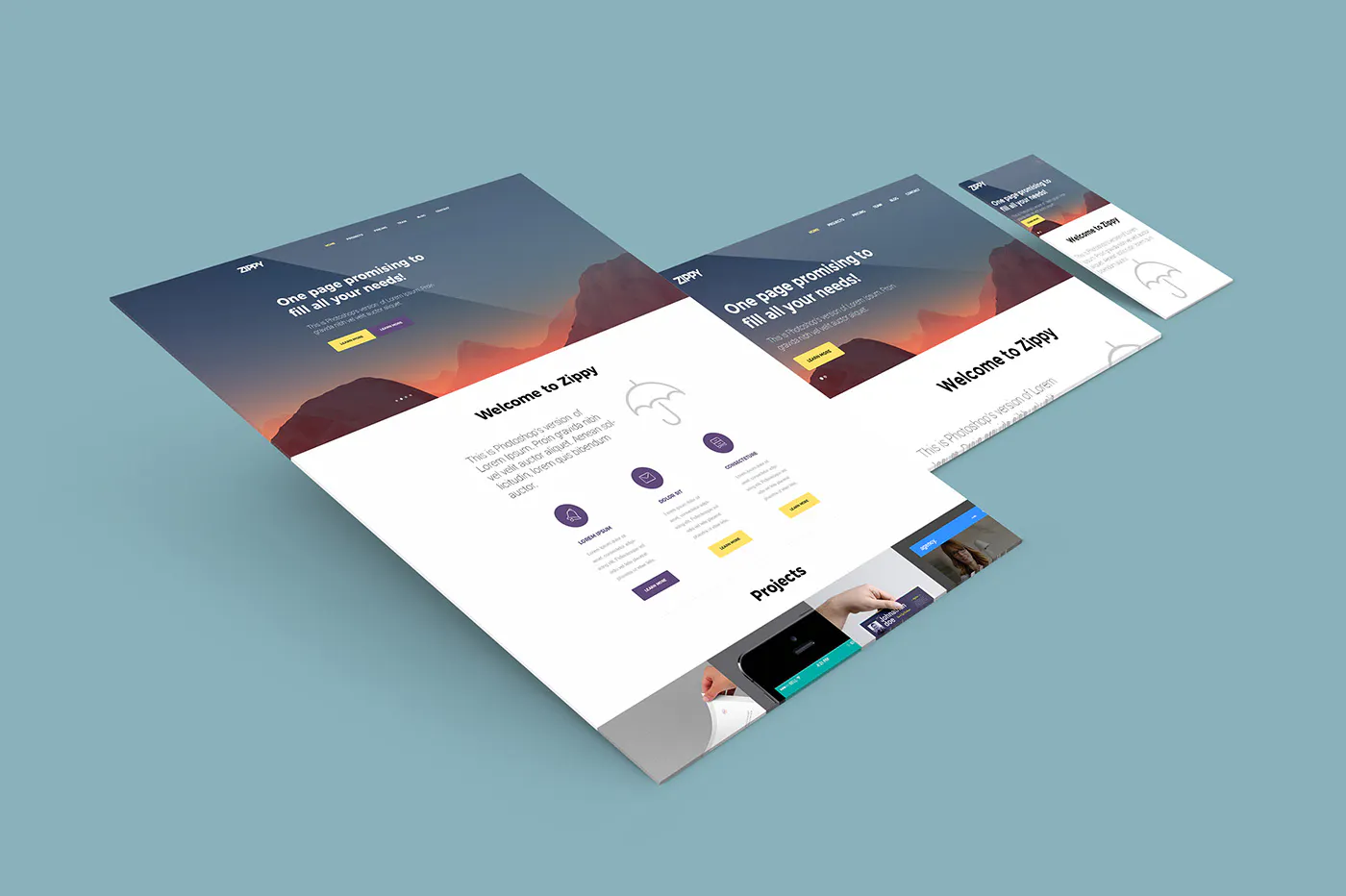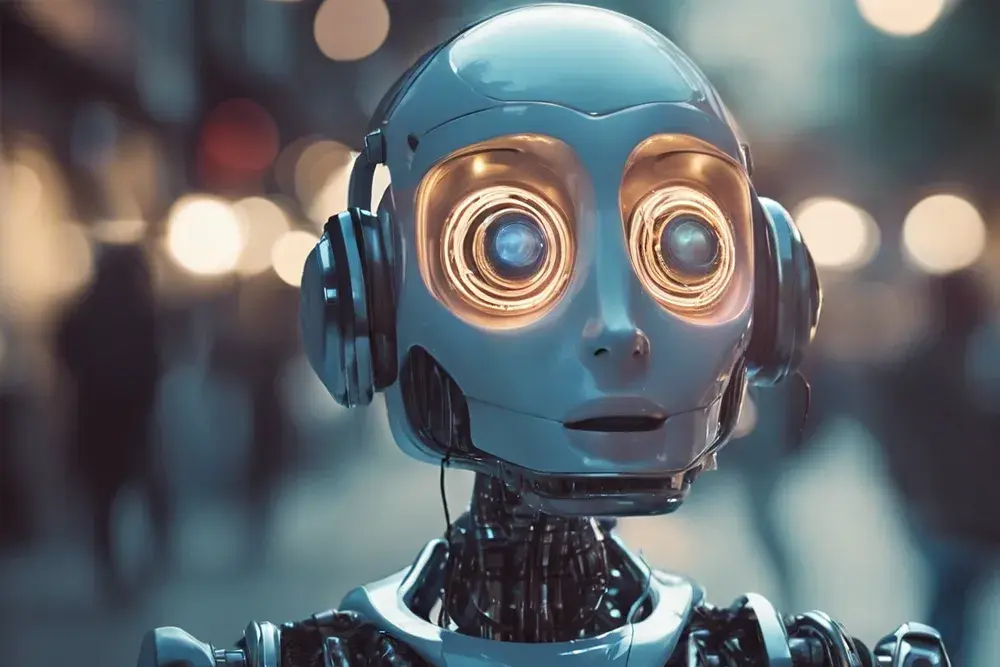WordPress Multisite stands out as a valuable feature within the WordPress platform. It allows users to manage multiple websites seamlessly through a single WordPress installation. In simpler terms, it will enable you to oversee various WordPress websites from one central location.
Let’s explore WordPress Multisite’s essentials, addressing common questions about its purpose, relevance, and pros and cons.
Understanding WordPress Multisite:
WordPress Multi-site is a powerful feature that enables you to create and manage multiple WordPress websites using a single dashboard. Think of it as a central command centre for all your websites, making keeping everything in one place more accessible. This feature has been part of WordPress since version 3.0. It offers various benefits, such as updating multiple websites with just one click or allowing subscribers to create their websites within your network.
Key Features of WordPress Multisite:
WordPress Multisite comes with some handy features. It lets you run a network of blogs and websites from a single WordPress installation, allowing for the creation of subdomains (like https://john.example.com) or directories (like https://www.example.com/john/). This simplifies the management of multiple websites. As the administrator, you control the entire network, deciding who can create accounts and set up their websites. This is especially useful for managing themes, plugins, and customizations across all sites.
Who Should and Shouldn’t Use WordPress Multisite:
While WordPress Multisite has advantages, it’s not always the best fit for everyone. If you have a diverse network of websites that share the same overarching theme or purpose, like different departments in a university or branches of a business, Multisite could be a great fit. On the other hand, if you’re a web designer working on unrelated client projects, it might be more practical to stick with individual installations for each client.
It's essential to consider your particular needs and the nature of your websites before deciding whether a multi-site is for you.
Pros and cons of a WordPress Multisite
The main advantage is the convenience of managing multiple websites from one dashboard, making updates and installations more efficient. However, drawbacks, such as shared resources, can affect all websites if there’s a problem. Not all plugins work seamlessly with Multi-site and may require specific hosting conditions.
Pros
Efficient Centralized Management:
This streamlined approach benefits businesses overseeing diverse teams managing distinct sites under a common parent domain. It simplifies the process for enterprises, such as e-commerce stores with country-specific sub-sites, allowing for effortless coordination.
Flexible Admin Assignment:
The versatility of assigning different administrators to each website within the network enhances flexibility, catering to various content creators and managers. This adaptability proves helpful for organizations with different teams overseeing individual sites.
Simplified Plugin and Theme Management:
Deploying plugins and themes across all network websites with a single download is a time-saving advantage. It is precious for maintaining consistency in design and functionality across a spectrum of websites.
Unified Updates:
Centralized control over updates through a master installation ensures uniformity in implementing updates across the entire network. This is crucial for maintaining security standards and ensuring all websites within the network stay current.
Cons
Shared Network Downtime:
The shared nature of network resources means that if any technical issues cause downtime, it simultaneously affects all websites within the Multisite network. This can pose a significant challenge, especially during maintenance or unexpected disruptions.
Traffic Impact Across Network:
The interconnected nature of websites within the network means that a surge in traffic to one site can impact the performance of all others. This can be challenging for users still learning to navigate and optimize server resources effectively.
Security Risks for the Entire Network:
The security vulnerability lies in the shared database structure. If one website within the network falls victim to a security breach, it jeopardizes the integrity of the entire network. This underscores the importance of robust security measures.
Plugin Compatibility and Hosting Constraints:
Plugin compatibility can be a limitation, as not all plugins seamlessly integrate with Multisite. Additionally, the success of Multisite implementation is contingent on the hosting provider meeting specific requirements. In cases where the hosting provider lacks the necessary tools, users may face constraints or need to consider changing their hosting plan or provider.